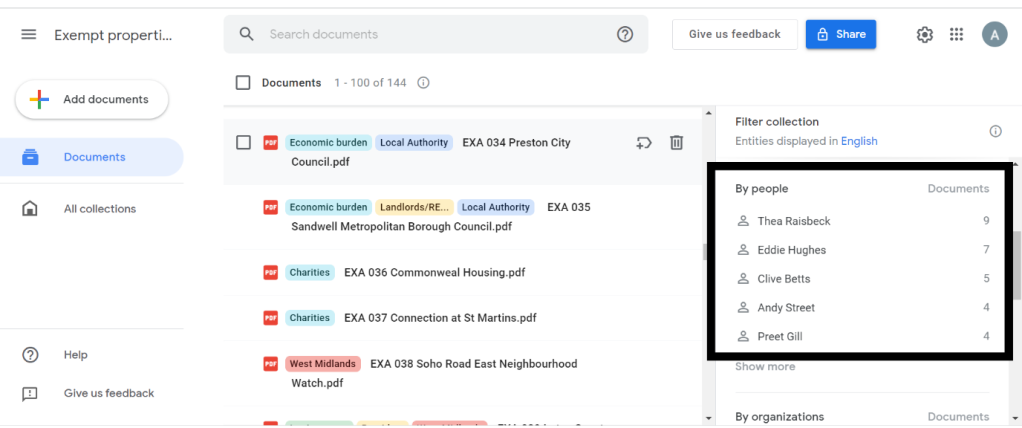I asked Tim Rowell, Digital Publisher at Telegraph.co.uk 3 questions about how they dealt with the MPs expenses story online. The main headline is that the new domain hosting the expenses database – parliament.telegraph.co.uk -will expand in the run-up to the next election along with the MP expenses database itself.
There are also curious “legal reasons” given for disabling the embed/email option on the PDFs. I’m pushing on that because I don’t see how publication on your site is different from allowing someone to embed it on their own, or email it. If you have any insight on that, let me know. [See response below]
Here are the responses in full:
When the team was going through the expenses and reporting, how was this longer term online strategy incorporated?
From day one, it was agreed that we would work towards the publication of an online database that contained not only the files themselves but also an aggregation of publicly available data (Parliament Parser, They Work for You, Register of Members Interests etc.) with our own unique data analysis.
The publication by Parliament last week of the redacted files has provided a glimpse into the scale of operation required to analyse such a volume of documentation but one has to realise that the full files contain many, many more pages.
The launch yesterday of the database is the first phase. We will, in due course, publish the full uncensored files for all 646 MPs. Crucially, the expenses investigative team of reporters spent a week aggregating and processing the data (the unique 2007/8 analysis of the Additional Costs Allowance) themselves. Integration in action again! The end result of that work is the first accurate breakdown of those ACA figures. We soon realised that this data provided a great basis upon which to build the Complete Expenses Files supplement in last Saturday’s newspaper.
Why Issuu? And why is the ’email/embed’ option disabled for “secret documents”?
“Secret documents’ is not our term, it is Issuu’s. We think Issuu is a great product and that it provides a fantastic user experience and have plans to use it more extensively. But for legal reasons we need to be sure that the document cannot be downloaded. By disabling the download function, Issuu automatically restricts email/embed.
[further to that:] How is publication on your site different from allowing someone to embed it on their own, or emailing it?
It is a precautionary measure. In the unlikely event that one of the source documents puts at risk the identity of a supplier or the full postcode of an MP we need to be confident that a) we can amend that file immediately and b) that the file has not been distributed more widely. For that reason, we do not want the files to be downloadable. We’d be very happy for other to embed the files in their pages but if you restrict the download option in Issuu you restrict the ability to embed.
Am I right in thinking the pages on each MP are static and so indexable by search engines, even though they’re generated from a database?
Yes. You may also notice that it is on a new domain parliament.telegraph.co.uk. We will be enhancing our political resources over the coming months as we build up to the General Election. This application is not just for the Expenses files, we have plans to develop this area into a full service that enables our users to engage more closely with the democratic process.