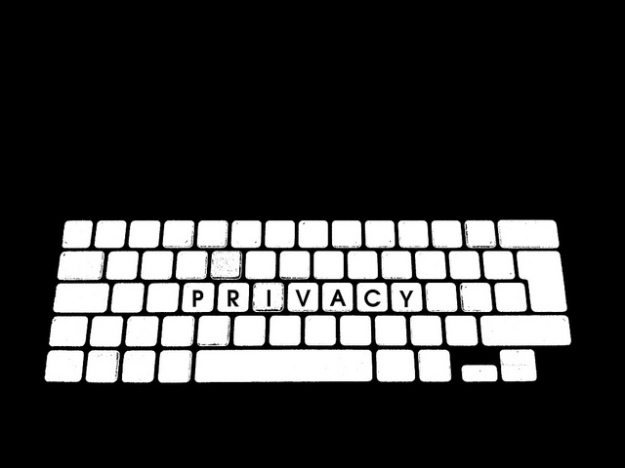
privacy (CC BY-SA 2.0) image by g4ll4is
When you get a new laptop – with no cookies on it! – it’s a great opportunity to start afresh and protect your privacy online by default. As I recently got a new laptop here’s what I did as I set it up…
Start from scratch – no importing of settings/applications
Many laptop setup wizards offer the option to import applications, documents or other elements from your existing laptop. I didn’t do this, partly because I didn’t want to bloat my new laptop with anything that wasn’t necessary (and if you use cloud storage then you can download from there anyway), but largely because I wanted to check the settings of each application as I went – this is much easier to do if you’re installing them.
Browsers – install them all
I use at least four different browsers: Safari, Chrome, Firefox and Opera. (You might also want to install Tor for particular use cases, although I’m not going to cover it here).
It’s useful to have different browsers partly because they offer different functionality, but also because it allows you to separate different activities. For example: Continue reading

