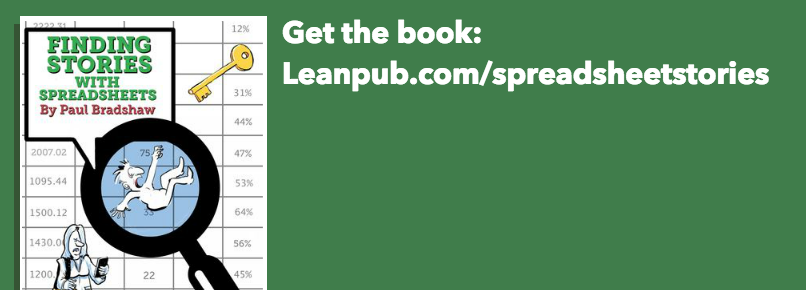
In an extract from a new chapter in the ebook Finding Stories in Spreadsheets, I explain what regular expressions are — and how they can be used to extract information from spreadsheets. The ebook version of this tutorial includes a dataset and exercise to employ these techniques.
The story was an unusual one: the BBC Data Unit had been given access to a dataset on more than 200,000 works of art in galleries across the UK. What patterns could we find in the data that would allow us to tell a story about the nature of the nation’s paintings?
Some of the data was straightforward to work with: the ‘artist’ column was relatively clean, and allowed us to identify the most common male and female artist. It turned out that the latter – the Victorian botanist Marianne North – was relatively unknown. So, that was one story we could tell.

But other parts of the data were more problematic. The date column, for example, contained inconsistently formatted data: in the majority of cases a specific year had been entered, but in many others the data contained text such as “18th century” or “1900-1920” or “1800s”.
We also noticed that monarchs featured heavily in the art – but understandably there was no column that was specifically dedicated to classifying those. If we wanted to identify the most-painted monarchs we would have to create new data that somehow extracted those names from the paintings’ titles.
These problems – extracting data from existing data, particular text data – are what regular expressions are designed for. In this chapter I will explain what regular expressions are, and how to use them in spreadsheets.
Continue reading


