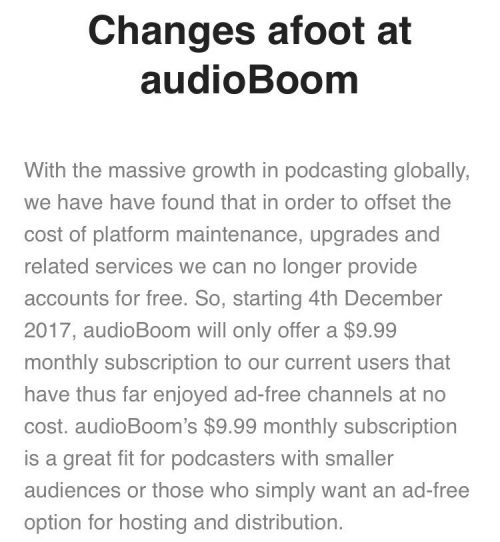In the second part of this five-part series, I explore how adaptability has not only become a key quality for the journalist – but for the information they deal with on a daily basis too. This will form part of a forthcoming book on online journalism – comments very much invited.
The adaptable journalist
A key skill for any journalist in the new media age, whatever medium they’re working in, is adaptability. The age of the journalist who only writes text, or who only records video, or audio, is passing. Today, the newspaper and magazine, the television and the radio programme all have an accompanying website. And that website is, increasingly, filled with a whole range of media, which could include any of the following:
- (Hyper)Text
- Audio
- Video
- Still images
- Audio slideshows
- Animation
- Flash interactivity
- Database-driven elements
- Blogs
- Microblogging/Text/email alerts (Twitter)
- Community elements – forums, wikis, social networking, polls, surveys
- Live chats
- Mapping
- Mashups
This does not mean that the online journalist has to be an expert in all of these fields, but they should have media literacy in as many of these fields as possible: in other words, a good online journalist should be able to see a story and think:
- ‘That story would have real impact on video’;
- or: ‘A Flash interactive could explain this better than anything else’;
- or ‘This story would benefit from me linking to the original reports and some blog commentary’;
- or ‘Involving the community in this story would really engage, and hopefully bring out some great leads’. Continue reading →